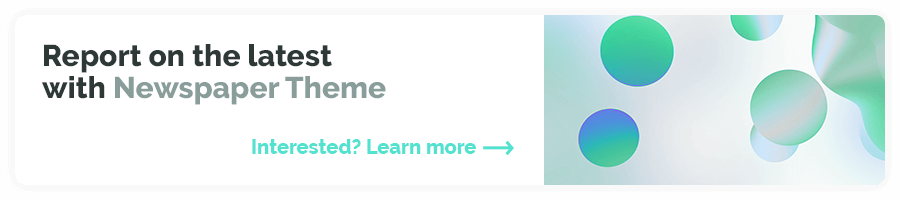Tag: Bob LeVitus
GarageBand For Dummies 1st Edition by Bob LeVitus (PDF)
Get ready to rock with Apple's digital music recording studio Find out how to record, edit, mix, and master like a pro! Are you the next big thing in music - but the world just doesn't know it yet? Here's the guide that will help you create great-sounding recordings with GarageBand. Packed with useful information on setting up a digital studio, laying down tracks, working with loops, playing with MIDI and software instruments, and mixing tracks, the only thing this book doesn't provide you with is . . . a recording contract! The Dummies Way * Explanations in plain English * "Get in, get out" information * Icons and other navigational aids * Tear-out cheat sheet * Top ten lists * A dash of humor and fun Discover how to: * Decide what gear you'll need * Optimize your room for recording * Mix vocals, instruments, and loops into a song * Improve recordings with editing and effects * Create CDs, movie scores, and more using other iLife applications
Incredible iPhone Apps For Dummies 1st Edition by Bob LeVitus (PDF)
A full-color directory of must-have iPhone and iPod touch apps!The App Store allows you to browse and download thousands of applications that were developed with the iPhone SDK and published through Apple. The popularity of iPhone and iPod touch apps is exploding and this handy guide helps you sort through the tens of thousands of available apps so you can find the ones that are ideal for you.Packed with tips and tricks on how to make the most of each app, this book escorts you through a vast selection of apps and then helps you narrow down the most essential and most entertaining apps for your needs and interests. You'll encounter amazing apps in business, education, entertainment, finance, cooking, nutrition, games, healthcare, news, music, social networking, news, weather, and more.Helps you sort through the tens of thousands of available apps for the iPhone and iPod touch so you can find what’s right for youShares unique tips and tricks for making the most of the apps that appeal to youShows you a variety of apps in the fields of weather, news, photography, cooking, entertainment, business, education, healthcare, social networking, sports, and morePresents information in the straightforward but fun language that defines the For Dummies seriesWith Incredible iPhone Apps For Dummies, you'll discover how to have fun, get more done, and make the most of your iPhone or iPod touch.
Mac OS X Snow Leopard For Dummies 1st Edition by Bob LeVitus (PDF)
Mac OS X Snow Leopard is the newest version of the Macintosh operating system, and “Dr. Mac” Bob LeVitus is the ideal expert to introduce you to Snow Leopard. Mac OS X Snow Leopard For Dummies covers all the cool stuff and prepares you for the quirks, so whether it’s your first Mac or an upgrade, you’ll enjoy a truly rewarding relationship. From starting up your Mac to setting up a network and keeping in touch via iChat AV, Mac OS X Snow Leopard For Dummies gives you the scoop on the new features and improvements that help you do more work in less time.Learn when to shut down your Mac and when not to, how to secure it, and how to back it up with Time MachineOrganize your life with iCal and your stuff with files and folders, and be able to find what you’re looking forSet up your Internet connection and e-mail, manage spam, surf with Safari, and start iChattingDownload and organize songs, podcasts, and movies with iTunes and plan a playlist with GeniusCreate documents with TextEdit, print them, fax then, and make PDFsSet up a network and share files, printers, and Internet connectionsFind out about operating system updates, firewalls, troubleshooting, and other ways to keep your Mac safe, healthy, and happyTechnology columnist Bob LeVitus has been a Mac guru for nearly two decades. Mac OS X Snow Leopard For Dummies provides just what you need to get up and running with Snow Leopard.
Mac OS X Leopard For Dummies 1st Edition by Bob LeVitus (PDF)
Mac OS X Leopard is the new cat in town, and wait until you see all the tricks it can do! Whether you’re new to the Mac or a longtime Mac-thusiast, Mac OS X Leopard For Dummies is the fun and friendly way to have your Leopard purring in no time. While the Mac has built its reputation in part on being user-friendly, OS X Leopard has lots of features that do lots of things—and that’s where Mac OS X Leopard For Dummies puts you a step ahead. If you’re meeting your first Mac, start at the beginning and you’ll feel like a pro in no time. If you’re familiar with earlier incarnations of OS X, you can jump right to the chapters on organizing your files and getting a sneak peek with Quick Look, backing up with the cool new Time Machine, using Spaces to manage Finder and application windows, and getting down with all the cool Mac multimedia features.Mac OS X Leopard For Dummies shows you how to:Customize your Dock and desktopSearch smarter with SpotlightSync your contacts and calendarsWatch movies, play music, and download digital photos or videoStart video chats on the flySurf the Web with Safari—safelyGet organized with SpacesRun Microsoft Windows on an Intel-based MacProtect your kids with Parental ControlsSet up a network and share filesWritten by Bob LeVitus, a.k.a. “Dr. Mac”, Mac OS X Leopard For Dummies is quite likely the fastest and easiest way to tame a Leopard!
Mac OS X Tiger For Dummies 1st Edition by Bob LeVitus (PDF)
Mac OS X just keeps getting better! The newest cat in the pack, 10.4 Tiger, has new bells and whistles and terrific updates that make it even easier and more fun to use, which is why you won’t want to miss out on the helpful guidance this book has to offer. Written by “Dr. Mac” himself, veteran Macintosh expert Bob LeVitus, Mac OS X Tiger For Dummies is perfect whether you’re brand-new to the Mac or you’re a longtime Mac-thusiast. You’ll find sections onBasic Mac usage, including keyboard and mouse, menus, windows, the Dock, saving and backing up files, and getting around OS XInternet ins and outs, how to print from your Mac, and the how and why of System PreferencesHow to set up a network, share files, and troubleshoot problemsStep-by-step installation instructions for OS X, and a lot moreBob LeVitus reaches over a million readers weekly with his “Dr. Mac” column in the Houston Chronicle, and his books have sold more than a million copies worldwide. In this one, he helps youFind your way around the new Finder, go Web surfing with the cool new Safari browser, and search smarter with SpotlightUse Preferences to personalize your system for the way you workHandle removable media, including CDs, DVDs, and even classic devices like zip drivesManage files, use file sharing, and protect your precious data —painlesslyTake advantage of Dashboard widgets, navigate nested folders, and make the most of TigerWith the friendly and expert advice in this book, you’ll tame the Tiger in no time. Then, when you’re ready to delve deeper into some of the specific applications like digital media, check out other For Dummies guides, including iLife '04 All-in-One Desk Reference For Dummies (ISBN 0-7645-7347-0).