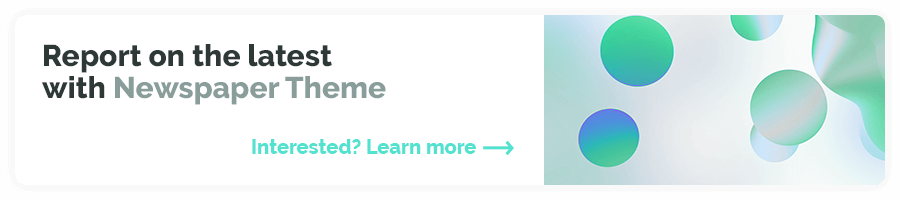Tag: Edward C. Baig
iPhone For Dummies: Includes iPhone 3GS 3rd Edition by Edward C. Baig (PDF)
A full-color guide to the iPhone, including the new iPhone 3G SWith its new 3G S model, the iPhone is definitely the must-have mobile device. This fully updated guide covers all the cool features of the fastest iPhone ever, including the Spotlight search feature, voice control, and video camera capability.iPhone For Dummies, 3rd Edition also covers the basics of using the multitouch interface, setting up iTunes, browsing the Internet, sending and receiving e-mail, and more.The iPhone 3G S is the fastest and most powerful iPhone yet, with a host of new featuresLearn to use landscape mode for e-mail, texting, and shooting widescreen videoSee how to copy or cut and paste text, video, photos, and Web content from one app to anotherFind out how to make calls, play music, or create new playlists using voice controlLocate anything on your iPhone with Spotlight, whether in your calendar, contacts, e-mail, iPod, apps, or even saved Web clipsDiscover how to create and send messages that include text, video, voice memos, map locations, and moreCovering all the features of the much-anticipated iPhone 3G S, iPhone For Dummies, 3rd Edition helps you get every bit of functionality your iPhone offers.
iPhone For Dummies 2nd Edition by Edward C. Baig (PDF)
The iPhone 3G is here! You’ll want to make the most of it, and iPhone For Dummies, 2nd Edition is ready to help. Master the multitouch interface, send text messages, enjoy rich-HTML e-mail, use GPS maps, and more, with this full-color guide to show you how! Edward C. Baig and “Dr. Mac” Bob LeVitus, two giants of Mac-dom, have packed this colorful little book with tips on every cool feature of the iPhone 3G. They’ll show you how to find and download hundreds of cool apps from the new Apps Store, sync up your contact lists with MobileMe, browse the Internet, take photos, download music, and much more. For example:Use 3G wireless technology to surf the Web faster, send and receive e-mail, and talk on the phone, all at oncePlay music, watch videos on the widescreen display, or download a game from the App StoreNavigate Web sites or photos using tap, flick, and pinchGet turn-by-turn directions, view a map, get live traffic information, or find services near your location with the GPS featureSynchronize data, calendar entries, and address books between your desktop and your iPhoneSnap, share, sync, and save photosSee how the touch screen lets you type, surf, dial, download, play music, and more, all with a simple tapUse the new scientific calculatorFind out what Microsoft Exchange has to offerYou already love your iPhone. With iPhone For Dummies, 2nd Edition, you’ll find more to love!
iPhone For Dummies by Edward C. Baig (PDF)
Congratulations! The iPhone you just bought is one heck of a wireless telephone, complete with a capable 2-megapixel digital camera. But it’s way more than that: it's also a gorgeous widescreen video iPod and the smallest, most powerful Internet communications device yet. So now that you've got it, what do you do with it? That's where iPhone For Dummies comes in. Apple’s iPhone, puts the world virtually in your pocket. But because it does so much, there’s a lot to know about using it! This full-color guide shows you how to find and play music and videos; use the full-featured keyboard; get driving directions and stock quotes; send e-mail; take, browse, and organize photos; work with contacts and appointments — and even talk on the phone. You'll find out how to:Activate your own serviceMaster the multitouch interfaceTurn on the speaker phoneUse Visual VoicemailGet video, podcasts, and RSS feedsSurf the Web with your iPhoneBrowse your iTunes library and create playlistsSend and receive text messages and notesChoose wallpaper and ringtonesTroubleshoot problemsLock your iPhone and secure your stuffiPhone For Dummies comes complete with tantalizing lists of awesome accessories, wonderful widgets, and fantastic things to wish for—once you finally stop gushing and drooling and playing with your sparkly, new iPhone long enough to wish for anything else!
Macs For Dummies 9th Edition by Edward C. Baig (PDF)
Updated to cover the new Intel-based Macs, Mac OS X Tiger, and the latest Mac tools and trends, this bestseller includes: Mac basics,customizing a workspace,getting acquainted with Mac OS X, going online,working with iLife applications,setting up e-mail,connecting an iPod to a Mac,turning a Mac into a fax machine,troubleshooting,security,and more.USA Today Personal Technology columnist Edward Baig, a longtime technology writer who appears regularly on TV, radio, and at major industry trade shows, has rewritten this edition from scratch ensuring you get the up-to-date information you need.Order your copy today!
Macs For Dummies 10th Edition by Edward C. Baig (PDF)
Whether you’re thinking of switching to a Macintosh computer, are looking into the latest Apple products, or have a Mac and want to learn about Mac OS X Leopard, then Macs For Dummies, 10th Edition will get you going. Here you’ll learn all about how to compare the different desktop and laptop models to choose your perfect match, make Mac OS X Leopard work your way, use the new iLife 2008 digital lifestyle applications, get online and connect to a wired or wireless network, and run Windows on your Mac so you can keep the Microsoft programs you need. You’ll also discover how to: Navigate your way around the Mac interface and work with icons and foldersBest utilize OS X, work with the new Photo Booth, and manage clutter with Exposé and SpacesGet connected, start a Web-browsing Safari, use e-mail and iChat, and shop onlineJoin .Mac and take advantage of iDisk backups, IMAP mail, and Web GalleryExplore all that iTunes offers, process digital photos with iPhoto, make iMovies, and have fun with GarageBandUse Windows on your Mac and transfer Windows filesIt’s a perfect time to join the Mac generation, especially if you’re a Windows user who’s been thinking of defecting. Macs For Dummies, 10th Edition will get you there, helping you pick peripherals, download freebie programs, set up user accounts, implement security secrets, troubleshoot your Mac, and experience the iLife.