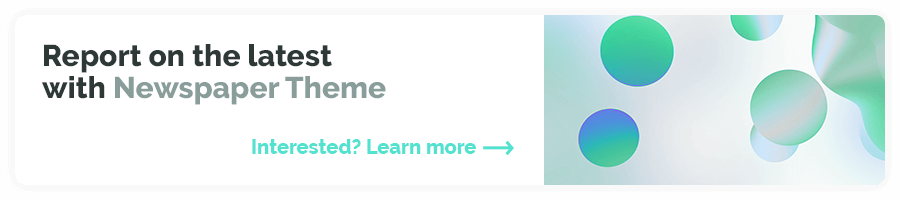Tag: Jennifer Smith
Adobe Creative Suite All-in-One Desk Reference For Dummies 1st Edition by Jennifer Smith (PDF)
Ebook Info
Published: 2004
Number of pages: 744 pages
Format: PDF
File Size: 11.34 MB
Authors: Jennifer...
Adobe Creative Suite 4 Design Premium All-in-One For Dummies 1st Edition by Jennifer Smith (PDF)
Design professionals rely on Adobe’s Creative Suite Design Premium to deliver innovative ideas in print, Web, and mobile design. Adobe CS4 Design Premium All-in-One For Dummies helps you beef up your skills with the latest version of this software. You’ll learn all about the hot new versions of InDesign, Illustrator, Photoshop, Acrobat, Dreamweaver, Flash, and Fireworks. Whether you’re creating newsletters, Web sites, cool original art, or animations, this book has it covered. You’ll find out how to build Web pages with text and drawings, photos, Flash animations, and rollovers; check out enhanced Photoshop 3D tools; develop interactive animations for the Web or video with Flash CS4; and use the easier rollover and action features in Dreamweaver CS4 to add interactivity without coding. You’ll also discover:How to get familiar with the menus, panels, and tools that are similar throughout the suiteTips for getting creative with Illustrator’s cool new vector tracing featureWays to use the annotation capabilities in Acrobat 9.0 and the improved CSS capabilities in DreamweaverWhat Fireworks CS4, the newest addition to the suite, can add to Web sitesWhich extensions and filters are common to all programsHard-to-find keyboard shortcuts in IllustratorHow to enhance and manipulate photos with PhotoshopSecrets for smoothing out your workflowHow to use the Adobe BridgeSteps for using each programTo help you quickly find what you need, Adobe CS4 Design Premium All-in-One For Dummies is divided into eight minibooks:Adobe Creative Suite BasicsInDesign CS4Illustrator CS4Photoshop CS4Acrobat CS4Dreamweaver CS4Flash CS4Fireworks CS4Adobe CS4 Design Premium All-in-One For Dummies is your one-stop guide to all the parts of Adobe’s ultimate toolkit for today's designer.
Adobe Creative Suite 2 All-in-One Desk Reference For Dummies 1st Edition by Jennifer Smith (PDF)
Adobe software has always been highly respected for creative design and development. Its programs allow you to produce amazing designs and creations with ease, and with the release of the Adobe Creative Suite 2, you can design a wide range of productions ranging from illustrations and Web sites to professional documents and photographic manipulations. Adobe Creative Suite 2 All-In-One Desk Reference For Dummies is your one-stop guide to creating great graphics with all the cool CS2 tools. Written in a thorough, fun way to show you the basics on how to use each of the programs, you’ll find out just how easy it is to start designing brilliant images and graphics. This guide gives you the tools you need to:Draw with InDesignUnderstand page layout and colorCreate colorful images with Illustrator C2Use the pen tool, type, and image placingChoose the correct Photoshop mode for your creationCreate images on PhotoShop CS2 for printPaint and retouch imagesCreate and secure PDF files with Acrobat 7.0Edit and extract text and graphicsBuild and publish a Web site with GoLive CS2Work with multimediaPacked with easy-to-follow steps and guidance, you’ll be up to speed with all the features in no time. With these six great reference guides rolled into one, this is the ultimate book for becoming a CS2 pro!