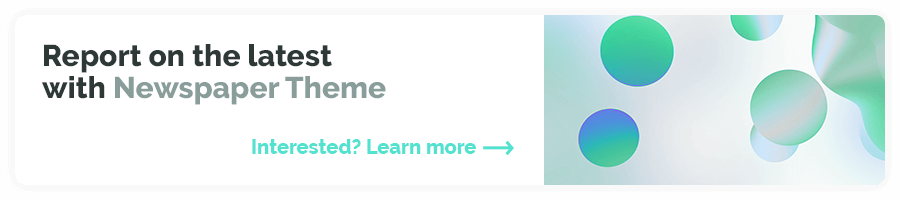Tag: Mark L. Chambers
Digital Photos, Movies, and Music Gigabook?For Dummies 1st Edition by Mark L. Chambers (PDF)
Ebook Info
Published: 2004
Number of pages: 960 pages
Format: PDF
File Size: 29.51 MB
Authors: Mark...
Mac OS X Snow Leopard All-in-One For Dummies 1st Edition by Mark L. Chambers (PDF)
Ebook Info
Published: 2009
Number of pages: 768 pages
Format: PDF
File Size: 18.32 MB
Authors: Mark...
Building a PC For Dummies 5th Edition by Mark L. Chambers (PDF)
Shows tech hobbyists how to build the perfect PC, whether they want to create the ultimate gaming machine or combine new and recycled parts to construct an inexpensive computer for a childThe do-it-yourself craze is sweeping through the tech community, and this guide is now significantly revised and updated to cover the wide array of new hardware and accessories availableStep-by-step instructions and dozens of photos walk first-time computer builders through the entire process, from building the foundation, and adding a processor and RAM, to installing a video card, configuring a hard drive, hooking up CD and DVD drives, adding a modem, and troubleshooting problems
Build Your Own PC Do-It-Yourself For Dummies 1st Edition by Mark L. Chambers (PDF)
If you’ve dreamed about having a customized multimedia PC or one tricked out for your favorite games, build your own and make your dreams come true! Build Your Own PC Do-It-Yourself For Dummies makes it easy. Not only is building your own PC a really rewarding project, it can also save you a nice chunk of cash. This step-by-step guide helps you decide what you need, teaches you what all those computer terms mean, and tells you exactly how to put the pieces together. It shows you:What tools you need (not as many as you might think!)All about operating systemsHow to install CD and DVD drivesThe scoop on sound and video, and how to put a sound system together from start to finishHow to connect a monitor and install a modemAll about setting up and configuring the hard driveSecrets for securing your system, and moreIncluded is a bonus DVD showing you how to install the motherboard, CPU, RAM, ports, hard drive, video and sound cards, a DVD drive, and more. With Build Your Own PC Do-It-Yourself For Dummies, you can have the computer you want plus the satisfaction of doing it yourself!Note: CD-ROM/DVD and other supplementary materials are not included as part of eBook file.
CD and DVD Recording For Dummies 2nd Edition by Mark L. Chambers (PDF)
Most new PCs and Macs today are equipped with the latest in recording and storage equipment: CD-RW and DVD-R/RW drives. Even if your computer is a little older, you can still join the revolution with add-on hardware and software. You can record music and movies, store photos and data, and organize things you want to preserve for posterity, safely and easily. CD and DVD Recording For Dummies®, Second Edition, takes the frustration out of choosing and using these cool recording systems. This easy-to-follow guide will help you find what you need and use it efficiently, and it covers all the newest equipment. You’ll discover how toChoose and install a CD or DVD recorderPick the best software for your needsStore large data files safely on CDUse EasyCD and DVD Creator and ToastRecord mixed media disksCreate electronic photo albums, baby books, genealogies, and moreOnce upon a time, videotape, vinyl record albums, and floppy disks were state of the art for preserving movies, music, and data. The superior durability and capacity of CDs and DVDs have made these tools as obsolete as the washboard, but never fear. CD and DVD Recording For Dummies®, Second Edition, makes it easy toTransfer your favorite VHS movies to DVDPreserve those classic LPs on CDArchive records and data files, and safely store treasured family photosAsk the right questions when shopping for CD or DVD recording hardware and softwareRecord original material, copy and erase rewriteable disks, and make backups of important dataAdd menus to your disks, label them, and care for them properlyRecord a bootable CD-ROMToday’s CD and DVD recorders can produce everything from superb sound quality to original movies you can play on your DVD player. CD and DVD Recording For Dummies® will get your recording career going in a jiffy.
iMac For Dummies 6th Edition by Mark L. Chambers (PDF)
The perennial bestselling iMac book is back—now updated and revised throughout!If you're eager to discover how to take advantage of the exciting possibilities that an iMac offers, then this is the book for you. From its speed, high performance, powerful operating system, and amazing applications, the iMac is an impeccable choice, and the fun, friendly, and approachable style of iMac For Dummies, 6th Edition is an ideal way to get started with the basics.You'll learn the fundamentals of the iMac including setting up and customizing your iMac and the software that comes with it, importing files from your old computer, sending and receiving e-mail, and more.Boasts new content covering the latest iMac hardware, Mac OS X Snow Leopard, iLife '09, iWork '09, and coverage of the latest trends in the marketWalks you through storing and organizing digital photos, music, and videoExplains backing up your system with Time MachineDelves into creating a multi-user iMac and connecting to a wireless networkReviews troubleshooting tips and tricksShows you how to automate mundane tasksWith iMac For Dummies, 6th Edition, you'll be able to proclaim, "iKnow" in no time!
iMac For Dummies 5th Edition by Mark L. Chambers (PDF)
Congratulations! When you bought that shiny new anodized aluminum iMac, you made a great choice. Now you want take advantage and control of that baby's awesome speed, high performance, powerful operating system, and fantastic applications, and iMac for Dummies, 5th Edition is here to help you do just that! This easy-to-use guide covers both the iMac's splendid, cutting-edge hardware and Leopard, the latest version of Apple’s superb Mac OS X operating system. It gives you the basic information that every iMac owner should know and then moves on to explore the software that comes with your iMac. And, everywhere you look, you'll find plenty of power-user tips and tricks that’ll save you time, effort, and money. You'll find out how to:Set up and customize your iMacImport files from your old computerSend and receive mailStore, and organize digital photos, music, and videoBack up your system with Time MachineBrowse the Internet with SafariKeep in touch with iChatMake your iMac a digital media hub with iLifeConnect your iMac to a wireless networkTroubleshoot problemsKeep your iMac safe and secureYour iMac is an elegant and sophisticated machine — and as fast, powerful, and easy-to-use as a computer can be. With the help you get from iMac For Dummies, 5th Edition you'll be an iMac power user in no time!
MacBook All-in-One For Dummies 2nd Edition by Mark L. Chambers (PDF)
Get comfortable and confident with your MacBook!Combining the fun-but-straightforward content of nine minibooks, this new edition of MacBook All-in-One For Dummies delivers helpful coverage of the rich features and essential tools you need to know to use the MacBook to its fullest potential. You'll learn an array of MacBook basics while veteran author Mark Chambers walks you through setting up your MacBook, running programs, finding files with Finder, searching with Spotlight, keeping track with Address Book, enjoying music with iTunes, creating cool multimedia projects with iLife, and more.This exciting new edition dives right in to help you create a web site with iWeb, get on the Internet, use Apple Mail, stay in touch with iChat, and find your way around the latest Mac OS X. And if you must do some work, do it the Mac way with the iWork productivity applications and this helpful guide.Serves as an up-to-date introduction to the basics of MacBook models, including working with the new OS, OS X LionShows you how to upgrade, maintain, and troubleshoot your systemFeatures nine minibooks: Say Hello to Your MacBook, Using Mac OS X, Customizing and Sharing, Going Mobile with iLife, iWork for the Road Warrior, Typical Internet Stuff, Networking in Mac OS X, Expanding Your System, and Advanced Mac OS XOffers a straightforward-but-fun approach to getting familiar with this innovative laptopMacBook All-in-One For Dummies, 2nd Edition will get you Mac-savvy in no time!
MacBook For Dummies 2nd Edition by Mark L. Chambers (PDF)
Got a new MacBook, MacBook Air, or MacBook Pro? Want the scoop on Mac laptop basics, using Mac OS X Leopard, networking a laptop, or connecting your laptop to wireless devices? There’s no better place to find what you need than MacBook For Dummies, 2nd Edition!With your Mac laptop, you can take your movies, music, documents, e-mail, and Internet wherever the action is. MacBook For Dummies, 2nd Edition provides the lowdown on maintaining and upgrading your MacBook, customizing the Dock and desktop, traveling with a laptop, turning iPhoto into your portable darkroom, and much more. Learn to:Locate the battery compartment, iSight camera, ports, and “on” buttonMove your existing files from an older computerUse all the cool new features of Mac OS X LeopardWork with iTunes, iMovie, iPhoto, iDVD, and GarageBand, all packaged with your MacBookIdentify the signs of a well-functioning laptop and check for troubleSet up your Mac for multiple usersExplore the cool options available with a .Mac account and iDisk storage that lets you retrieve your files anywhereManage your digital music, photos, and moviesUse Bluetooth and get all your wireless devices communicating with each otherAnd if you’ve been considering switching from a PC to a Mac, MacBook For Dummies, 2nd Edition guides you through the process and even shows you how to run Windows on your Mac laptop. If there’s a MacBook in your future — or present — this is the book for you!
MacBook For Dummies by Mark L. Chambers (PDF)
Tired of being tethered to your desktop computer? If you're ready to break free with a laptop, the new MacBook could be just what you're looking for. In addition to the freedom to work wherever you happen to be, a MacBook offers you A portable darkroom with iPhotoMobile music, podcasts, and Internet radioGarageBand software that lets you make your own musicThe ability to create and share original movies and DVDsSafari, a safer and ultra-cool Web browser, and all the other OS X advantagesWhether you already have your new MacBook or are still weighing the pros and cons of various models, MacBook For Dummies is a valuable resource. For newcomers to laptop land, it’s packed with basic information about using and caring for Mac laptops. It also walks you through Mac OS X, the revolutionary Macintosh operating system that makes your laptop tick. Then it's on to all the fun stuff you can do with your MacBook, like making music, editing photos and turning them into a book, creating DVDs on the road, or adding a wireless keyboard. MacBook For Dummies will help youSet up your MacBook and get acquainted with all the features of the Mac OS X Tiger operating systemUse the Safari Web browser and Apple's .Mac Internet subscriber service, connect your MacBook to a printer, and communicate with your cell phone or PDAConnect to a wired or wireless networkMake the most of the iLife applications that come with your MacBook—iTunes, iPhoto, iMovie HD, iDVD, and GarageBandKeep your MacBook and your data safe, troubleshoot any problems, and maintain your systemPopular For Dummies author Mark Chambers has loaded this fun book with tips, ideas, and his famous "Mark's Maxims"—power user advice that will guide you around the pitfalls and make you a Macxpert in no time. From latptop basics all the way to upgrading and adding memory, MacBook For Dummies will be your MacBook's best friend.
Mac OS X Panther All-in-One Desk Reference for Dummies (For Dummies Series) by Mark L. Chambers (PDF)
7 books in 1 - your key to taming the Panther! Your one-stop guide to setting up OS X and using the latest Panther features Wow - a whole set of OS X guides under one cover! All the new stuff is here, like iChat AV, Fast User Switching, and all the iLife(TM) applications including iTunes??4, Expose, and the latest incarnations of the Finder(TM) and Apple Mail??. Customize your Panther, explore the digital hub, check into AirPort, and enjoy it all! The Dummies Way * Coverage of the essentials and beyond * Explanations in plain English * "Get in, get out" information * Thumbtabs and other navigation aids * Tear-out cheat sheet * A dash of humor and fun Discover how to: * Navigate OS X and run programs * Make repairs with Disk Utility * Set up multiuser accounts * Use iTunes and iPod(TM) * Expand Internet storage with iDisk * Upgrade your internal hard drive
Mac OS X Leopard All-in-One Desk Reference For Dummies 1st Edition by Mark L. Chambers (PDF)
Your new Mac with OS X Leopard is so cool! You have digital media, including iTunes, iPhoto, iDVD, and iMovie, at your fingertips, as well as everything the Internet has to offer. Where do you start to make the most of it? With Mac OS X Leopard All-In-One Desk Reference for Dummies, of course! Here are seven handy minibooks, each devoted to one aspect of your Mac OS X Leopard. One section is devoted to the digital media you love, another to the Internet, others to networking, customizing, sharing, and expanding your Mac. There’s even a minibook for you geeky types who want to tweak the system with AppleScript. You’ll find information on:Locating anything with Spotlight and SherlockPersonalizing your desktopCreating movies and burning DVDsJamming with iTunes and your iPodMaking your own music with GarageBandCollecting, editing, and sharing photos with iPhotoBrowsing the Web with Safari and staying safe onlineSetting up a wireless networkAdding RAM, hard drive space, and cool extra applicationsUsing AppleScript to program even more customizationsWith Mac OS X Leopard All-In-One Desk Reference for Dummies, you can find what you need in a hurry and get on with the fun your Mac makes possible. It just may be the best friend a Leopard can have!