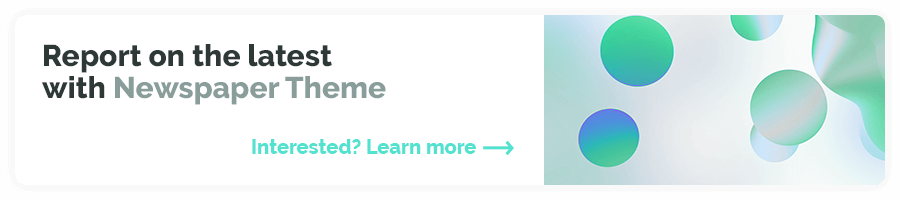Tag: Keith Underdahl
Adobe Premiere Elements For Dummies 1st Edition by Keith Underdahl (PDF)
Adobe Premiere Elements offers amateur and home moviemakers the opportunity to work with editing tools as powerful as those packed into Adobe Premiere Pro, one of the top tools on the market. Adobe Premiere Elements For Dummies offers these same users not only a guide through all the how-to steps of using the software, but also a valuable reference on how to best apply the tools to a great video project. Author Keith Underdahl, also author of Adobe Premiere Pro For Dummies, is an experienced video editor who understands what new Premiere users need to know and how to best explain the topics. In this book, Keith describes:Best practices for shooting quality videoPicking the clips you want to keep and getting them into your computerHow to use Premiere Elements’ editing tools to add an opening credits page, transitions between clips, sound, music, and ending credits.Adding special effects using only computer trickeryPutting your finished project on a DVD, videotape, or the InternetCovering more ground than the typical expanded users manuals you find in bookstores, Adobe Premiere Elements For Dummies is the book you need to get you through your first video-editing project as well as to return to whenever you hit rough spots and need instant help.
Digital Video For Dummies 4th Edition by Keith Underdahl (PDF)
So you have a camcorder and visions of being the next Spielberg. But how do you progress from shooting so-so footage to showing your own finished movie? Digital Video For Dummies, 4th Edition gives you the know-how and the show-how! Find out how to shoot and edit great movies, using iMovie, Windows Movie Maker, or Adobe Premiere Elements to add the finishing touches like special effects and your own soundtrack. With the latest information and lots of illustrations and screen shots, this friendly guide walks you through: Getting your computer ready to work with digital video (complete with information about FireWire)Choosing a camcorder, including features to look for and features that are uselessDigitizing old VHS videotapes to preserve memoriesPurchasing other movie making gear, including audio and lighting equipmentShooting better video, with tips on lighting, panning, using the zoom, and recording better audioCreating your own sound effects such as footsteps, bones breaking, fire, thunder, insects buzzing, and moreCapturing digital video using iMovie, Windows Movie Marker, or Premiere ElementsEditing, including understanding timecode, organizing and previewing clips, and assembling clips in Storyboard and TimelineAdding transitions, titles, and special effectsImporting and integrating video from phones and digital camerasUsing audio rubberbands in iMovie, Premiere Elements, and other editing programsAdding narration, importing and working with CD audio, and adding a music soundtrackKeith Underdahl has extensive professional video production experience developing kiosk and marketing videos for Ages Software. Realizing that you’ll want to polish and premiere your movie, he includes information on:More advanced video editing, including animating video clips, improving light and color, compositing video (bluescreen or greenscreen), and more13 categories of video effects, ranging from blur and sharpen to transformWorking with still photos and graphicsSharing your video online using QuickTime (/QT), RealMedia (.RM), or Windows Media Video (.WMV)Making tapes or burning DVDs in 9 stepsWith a handy cheat sheet of keyboard shortcuts, a chart comparing 10 video editing programs, a glossary, and more, with this guide you’ll soon be saying “Lights, camera, action” and producing your own movie attraction.
Mac OS X Leopard Just the Steps For Dummies (For Dummies (Computers)) 1st Edition by Keith Underdahl (PDF)
Eliminates lengthy introductions, detailed explanations, and sidebars, focusing on what new Mac OS X users want most-clear instructions on how to accomplish specific tasksAn easy-to-navigate landscape layout featuring a two-column design and illustrated step-by-step instructions make it easy to find a specific task fast and get it done in a flashTasks covered include adjusting system preferences, creating and managing user accounts, managing files and folders, using the Dashboard, networking wirelessly with AirPort, using iTunes and iPods, connecting to a Windows network, watching videos and DVDs, viewing and organizing pictures with iPhoto, making movies with iMovie, blogging and Web designing with iWeb, and using a .Mac accountPublished to coincide with Apple's release of Leopard
Mac OS X Snow Leopard Just the Steps For Dummies 1st Edition by Keith Underdahl (PDF)
Mac OS X Snow Leopard is the newest version of the Mac operating system, with extra power and additional cool features. Mac OS X Snow Leopard Just The Steps For Dummies is the quick step-by-step way to get up and running on this new beast. This down-to-basics guide features numbered steps and easy-to-follow screen shots that show you exactly how to accomplish more than 150 tasks with Snow Leopard. You’ll learn to:Modify the look of the desktop and customize keyboard shortcutsCreate and manage user accountsSave energy by adjusting power settingsInstall and use the iWork productivity suiteBrowse the Internet with Safari or FirefoxDesign and publish a blog or a Web page with iWebConfigure iChat for use with GoogleTalkSet up iTunes and export songs to your iPodMake movies with iMovie and burn them to DVDsDownload photos from your camera and organize them in iPhotoConnect your Mac to a Windows networkEncrypt your files, safeguard against viruses, and install a firewallEach task is clearly presented, with step-by-step instructions and corresponding views of what you’ll see on the screen at each step. Mac OS X Snow Leopard Just The Steps For Dummies makes it easy to find what you want to do, and even easier to do it!
Premiere Elements 8 For Dummies 2nd Edition by Keith Underdahl (PDF)
The book of choice for beginning digital video editorsThe popularity of digital video continues to grow, largely because of the dropping prices of cameras. Correspondingly, so does the number of novice digital video editors. This book is for the beginning video editor who is eager to get started using the vast array of tools that Adobe Premiere Elements offers.Veteran author Keith Underdahl covers all the essentials of using Adobe Premiere Elements 8 to import video, create clips, put those clips together, add effects, work with sound and music, and output to DVD or the Internet. You'll feel like a pro in no time!Adobe Premiere Elements is the user-friendly video-editing software for even the most novice video editorThis guide explains how to import video, edit clips, adjust sound, add music and effects, and moreIncludes tips for sharing movies on YouTube, Blu-ray discs, and mobile phonesTackles tricky topics in the fun and friendly way that has made the For Dummies brand world renownedWhether you're looking to use Adobe Premiere Elements so you can post a hilarious homemade movie on YouTube or create a memorable film for your next family gathering, Premiere Elements 8 For Dummies, 2nd Edition will show you how.
Wi-Fi Home Networking Just the Steps For Dummies by Keith Underdahl (PDF)
Wi-Fi Home Networking Just the Steps For Dummies is the way to go if you’re ready to go wireless and install your own wireless home network. The book’s easy-to-navigate design features two columns, with numbered step-by-step instructions on one side and corresponding illustrations, screen shots, or photos on the other. There’s no fluff, just the vital stuff—Just The Steps you need to get up to speed fast. This guide covers common networking tasks, including: