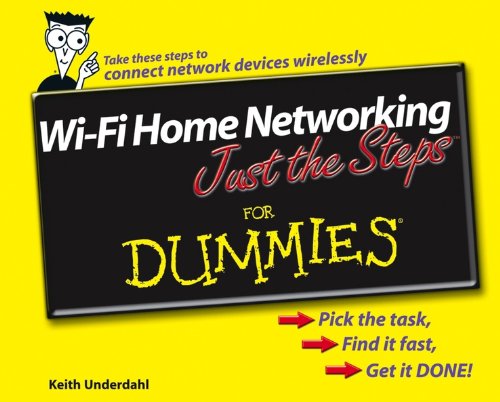
Ebook Info
- Published: 2007
- Number of pages: 242 pages
- Format: PDF
- File Size: 11.17 MB
- Authors: Keith Underdahl
Description
Wi-Fi Home Networking Just the Steps For Dummies is the way to go if you’re ready to go wireless and install your own wireless home network. The book’s easy-to-navigate design features two columns, with numbered step-by-step instructions on one side and corresponding illustrations, screen shots, or photos on the other. There’s no fluff, just the vital stuff—Just The Steps you need to get up to speed fast. This guide covers common networking tasks, including:
Setting up wireless access points and configuring your network
Adding wireless devices to your network
Activating Wi-Fi Security, managing firewalls, and preventing unauthorized network users
You don’t have to leave WI-Fi behind when you leave home; this practical reference tells you how to find public hotspots where you can use your Wi-Fi-equipped portable computer and how to network wirelessly with your pocket PC. It covers practical applications like creating a network bridge or adding wireless network storage, plus fun ways to use your tech toys to integrate and enhance your digital life, such as:
Setting up a wireless media center so you can use a computer for streaming media, as a TV tuner, as a digital video recorder, or to integrate with your TV and home entertainment system
Turning your pocket PC into a remote control
Adding a wireless camera to your network
Even if your current system with its cables, wires, and convoluted connections works, it’s time to cut the cord. Going wireless gives you many advantages and new options. So take the first step—get this book.
User’s Reviews
Just the steps you need to design and install a wireless network Simple steps… …for great results Search for Wireless Networks Double-click the wireless connection icon in the Windows system tray. In the Wireless Network Connection Status dialog box, shown in Figure 3-11, click the View Wireless Networks button. In the resulting Wireless Network Connectionwindow, shown in Figure 3-12, click RefreshNetwork List in the Network Tasks menu on the left side of the screen. Use the Wireless Network Connection window to manage your network connections. You can connect or disconnect from networks and change the order of preferred networks when more than one is available. Get ready to Set up wireless access points Secure your network Boost network performance Troubleshoot common problems Add peripherals like game consoles Find and use public hotspots –This text refers to an out of print or unavailable edition of this title. About the Author Keith Underdahl is an electronic publishing specialist, network administrator, and freelance writer from Oregon. He has written numerous books, including 50 Fast Windows XP Techniques, Digital Video For Dummies, 4th Edition, Adobe Premiere Elements For Dummies, and more. –This text refers to an out of print or unavailable edition of this title.
Reviews from Amazon users, collected at the time the book is getting published on UniedVRG. It can be related to shiping or paper quality instead of the book content:
⭐ There are two similar “Dummies” books, this one and Wireless Home Network for Dummies by Danny Briere (2006). This book is too dummied down, providing little over what you could find in the instruction manual of any router you would buy. And with all the screenshots and cartoons, the book seems padded to boot.With the Briere book, you can read it and understand wireless networking. For instance, in explaining WEP and WPA-PSK encryption, the Briere book expains how both work and why WPA is much more secure than WEP. This book does mention that WPA is vastly superior to WEP, but doesn’t explain why, and then proceeds to go through the steps in setting up WEP and then setting up WPA, as though you could do one right after the other (you can’t).
⭐ This “Dummies” book answered a lot of questions I had about wi-fi, it’s workings and how to connect. I purchased it because I was having problems connecting my netbook to wi-fi. Simply couldn’t make things fall in place. Now I have the answers. Well worth the price!
⭐ I’ll find out after I put it into practice.
⭐ Never received it. Should not be offered, if not available – I could have ordered from another source, if had been notified that this order was not going to be fulfilled.
⭐ It was okay but I guess I expected more.
⭐ ok
⭐ good
⭐ well writen book, and good source–did not fit the needs i had at the time–good shipping and book was in condition as described.
⭐ I like the approach of this book very much, as it is task-oriented. Given that you are comfortable in just following instructions (go here…do this…do that) without understanding why you are doing them, this book is just what you need. It’s strength lies in the many screen prints and simple 1,2,3 steps that let you perform some sophisticated tasks without having a clue about what you are actually doing. This is fine unless you make a mistake or two, and can’t undue what did. That said, the step by step task oriented approach is refreshing when you just want to get it done.This 2006 edition is the only one available, and all screenshots and instructions are based on Windows XP, so the intervening six years since publication, and subsequent Windows upgrades make the screenshots all but useless unless you are still using Windows XP.This was a very useful book in 2006, but considering that the strongest aspect of the book, the screenshots, are no longer valid, I bought the Briere book, Wireless Home Networking For Dummies, 4th Edition , instead.
⭐ Here again, Dummys books are always good to have regardless. I haven’t tried to set it up as yet but will use this when I do.
Keywords
Free Download Wi-Fi Home Networking Just the Steps For Dummies in PDF format
Wi-Fi Home Networking Just the Steps For Dummies PDF Free Download
Download Wi-Fi Home Networking Just the Steps For Dummies 2007 PDF Free
Wi-Fi Home Networking Just the Steps For Dummies 2007 PDF Free Download
Download Wi-Fi Home Networking Just the Steps For Dummies PDF
Free Download Ebook Wi-Fi Home Networking Just the Steps For Dummies





